
This is a guest post by Ronald Segura.
Would you like to increase your blog traffic for Free?
–Of course, you would! And who wouldn’t?
Traffic is what gives life to your blog and allows you to create an audience and build a great email list so that you can make money with your blog.
There are many different ways to increase blog traffic for free, some of them require a lot of effort, some others, just a little bit, but today I’m going to talk to you about several strategies that are there for you to take advantage, but many people actually underestimate.
Let’s get right in and talk about how you’re going to increase your blog’s traffic…
3 Untapped Hacks to Increase Blog Traffic for FREE!
Here are 3 simple and untapped (or, I should say relatively less used) hacks to increase Blog Traffic for FREE.
Using Pinterest to Attract New Visitors & Clients
When we talk about getting traffic for a blog, several options come to mind immediately: Google, email marketing, Facebook, Twitter… How about getting traffic from Pinterest?
Many people have the impression that Pinterest is a social media platform specially designed for images and some specific topics such as fashion, recipes, and beauty.
–Let me explain this in simple words… They are wrong!
First of all, Pinterest is not a social media platform, indeed, there’s no social activity on this platform. You don’t have a chat, you really don’t share your life photos and moments on Pinterest, so it’s not a social media platform.
Now, the truth is that Pinterest is actually a search engine, just like google. You can actually do a search on any topic that comes to mind, and it will show you results for that topic.

In order to increase blog traffic for free using Pinterest, you need to start using Pinterest correctly.
Here’s what you need to do:
- Optimize your Pinterest Profile
Optimizing your profile is the first step since you want other users to easily find you when they’re looking for something on Pinterest. Make sure to also use keywords in your profile name, this is going to help your audience to find you.
Melyssa is a champion Pinterest marketer and expert and she gets most of her traffic from Pinterest. Her profile has all the essential elements of a good Pinterest Profile.

Also, make sure that your profile description explains clearly what you do so that your audience will know exactly who you are and what you do as soon as they find you.
- Share the type of content that your audience is looking for
Your Pinterest profile must be focused on topics that are related to your business, and attract your target audience. This means that you should not be sharing only the things you like because then your focusing on your own interest.
You should instead, become a content curator of your audience interests. Let’s say your business is about healthy living and nutrition, maybe your audience is looking for things like “Lose weight”, “How to gain muscle”, “Healthy diet plans”, etc.
Therefore, what you should do is create a board for each one of those topics that your audience is looking for and curate great content that you find around.
My business is about teaching people how to make money with a blog, so here’s how I do it:
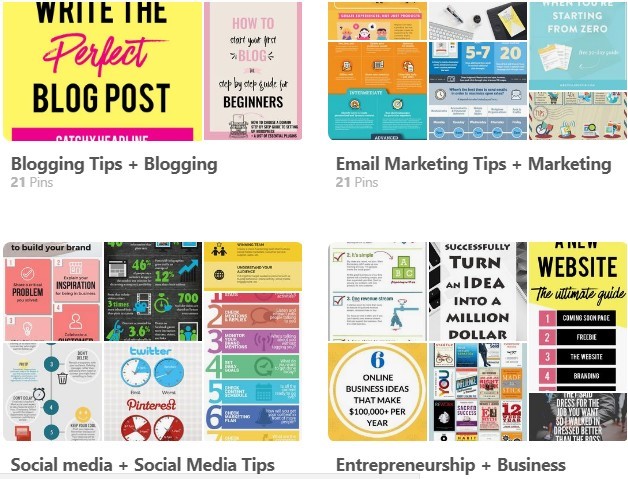
Now, you might be wondering how is this going to attract traffic to your blog?
Here’s the trick…
You should also create a board in which you’re only going to include your own content, this is going to be the very first board at the top of your profile so that people can look at that one first.
- Include Pinterest friendly images in your blog posts
As you already know, Pinterest is all about attractive images, therefore, your blog posts should always include at least one image that’s specially optimized for Pinterest.
Vertical images with large text are the ones that perform better, also most people use Pinterest on their smartphones. In this way, vertical images are more interesting to look at on a mobile screen.
Infographics are also one specific type of images that really get a lot of engagement on Pinterest, this also gives you the opportunity of getting backlinks to your blog without making a huge effort.
- Enable rich pins
Rich Pins allow you to display your blog’s name and icon below the Pin image, this helps you to get the users easily directed to your blog.
It also adds a nice title and description to your pins and includes your keywords. This information is usually taken from your article’s Meta Title and Meta Description.
Here’s how rich pins look like:
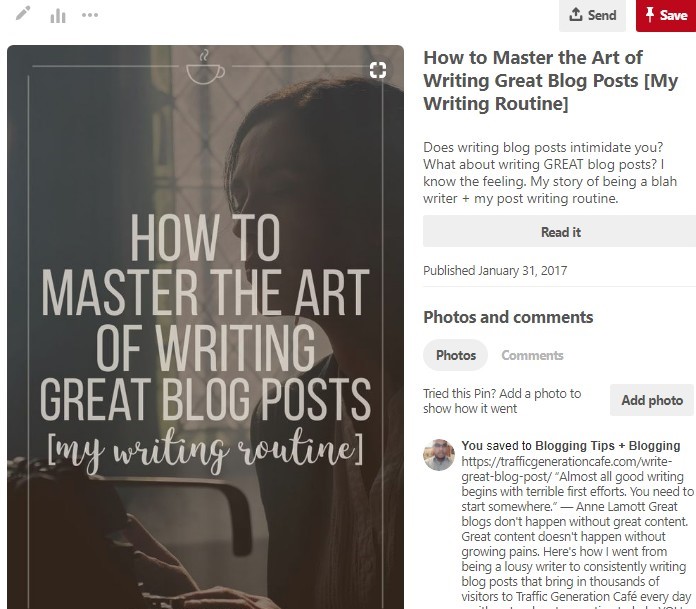
This is how rich pins don’t look like:
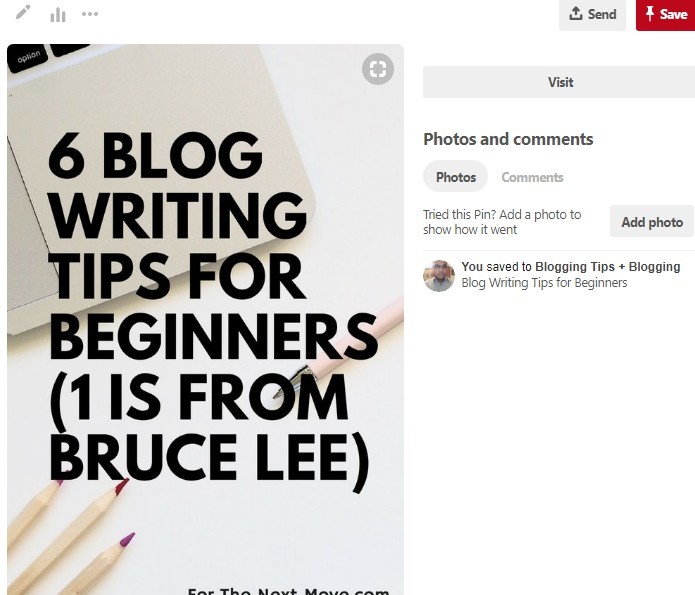
All you have to do in order to enable rich pins is to go to Pinterest’s Rich Pin Validator and enter one of your blog posts URL (it can’t be your homepage). Once you entered a valid URL for any of your blog posts then click on “validate.”
Once you’ve validated correctly, you’ll see a message indicating that “your pin’s been validated!”, then click on “apply now”. A pop up with your website’s domain and “HTML tags” will come up, click on “apply now”, and that’s it.
Update your Old Blog Posts with New Keywords
Since we’re talking about how you can increase your blog traffic for free, how about using your existing content that’s already ranking on the top 5th – 20th spot on SERPs?
Here are the steps you need to follow:
- Find your top 10 -15 blog posts that are already getting organic traffic
You can do this by simply going to your Google Analytics account and find all your top performing blog posts. You might have many blog post already ranking on 5th to 20th positions on Google for the keyword that you’ve targeted.
Go to your Google Analytics report >> Acquisition >> Landing Pages and you’ll see your top performing pages right there.
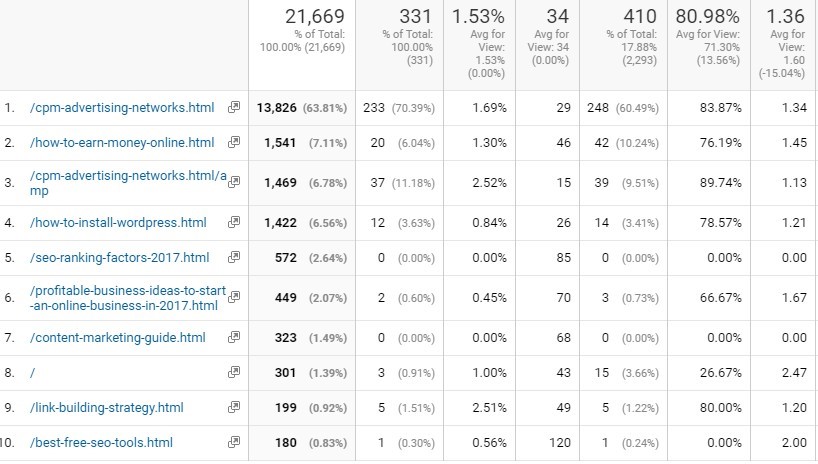
- Find Relevant Keywords Using Google Search Console
After you’ve identified which are the top performing blog posts, then you need to find relevant keywords that are already bringing traffic to your blog posts although you’re not targeting those specific keywords.
Here’s what you need to do:
Go to your Search Console Dashboard >> Search Traffic >> Search Analytics.
Also, make sure to select the options to see the clicks, Impressions, CTR and Position. You can filter the results for the last 28 days or the last 90 days, it’s your preference.
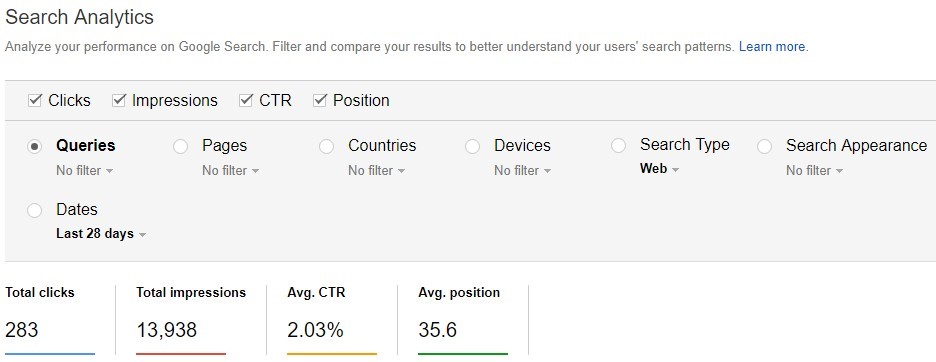
Now, take a look at all the keywords that already bring traffic to your blog, focus on those that are between the 5th and 10th place on SEPRs and also have a good CTR (Click through rate).
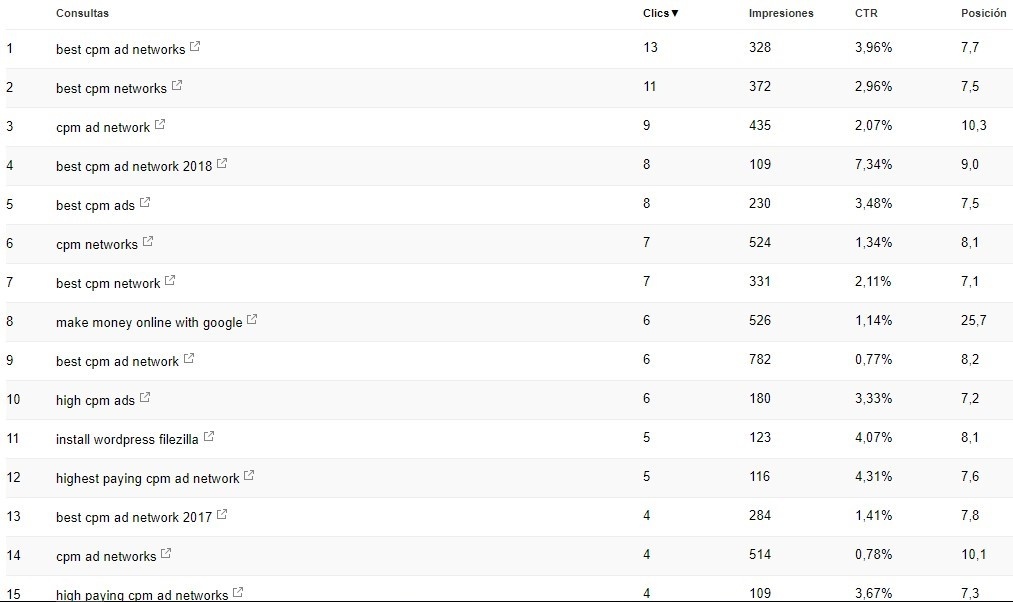
- Optimize your old articles with the best keywords
Once you’ve identified keywords that are already bringing traffic to your blog, and that are also ranking between the 5th and 10th spot of the SERPs then you’re all set.
Go ahead and update your old articles with these new keywords and enjoy your free traffic boost.
If we talk about how to increase blog traffic for free, this is definitely one of my favorite practices. When I first did this with my own blog, I was able to move from 7th place on SERPs to the 2nd place and sometimes even 1st, with the Keyword “Best CPM ad Network 2018”, competing with giants like Shoutmeloud.com.
Take a look, by yourself:
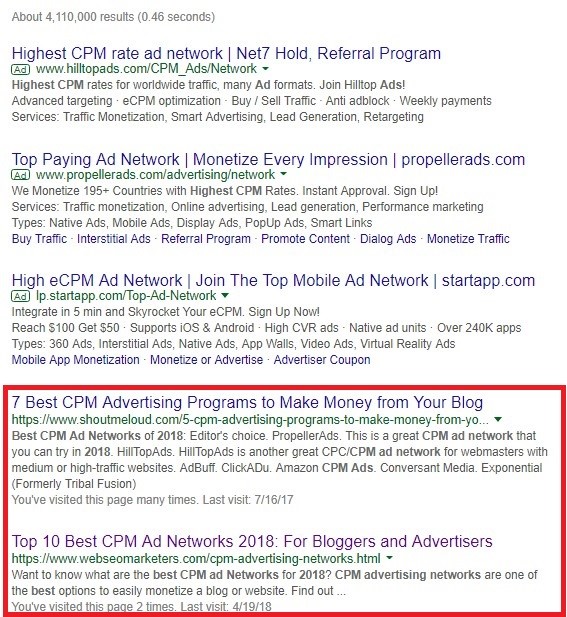
You see what I’m talking about? That article is also ranking for other related keywords and it’s bringing a lot of organic traffic after performing this single tweak.
Start Answering Questions on Quora
Quora is the number one platform for questions and answers where millions of people actively ask questions and provide answers to others on various topics ranging from politics and culture to education and technology.
No matter what niche your blog represents, you can find great topics and questions on Quora that you can answer and also post links to your content so that people can visit your site.
As of right now, Quora is the second place from which I receive the most of the traffic on my blog, referring more than 500 visitors per week, the first one is search engines.

Here is also a screenshot of my Quora stats over the last 30 days:
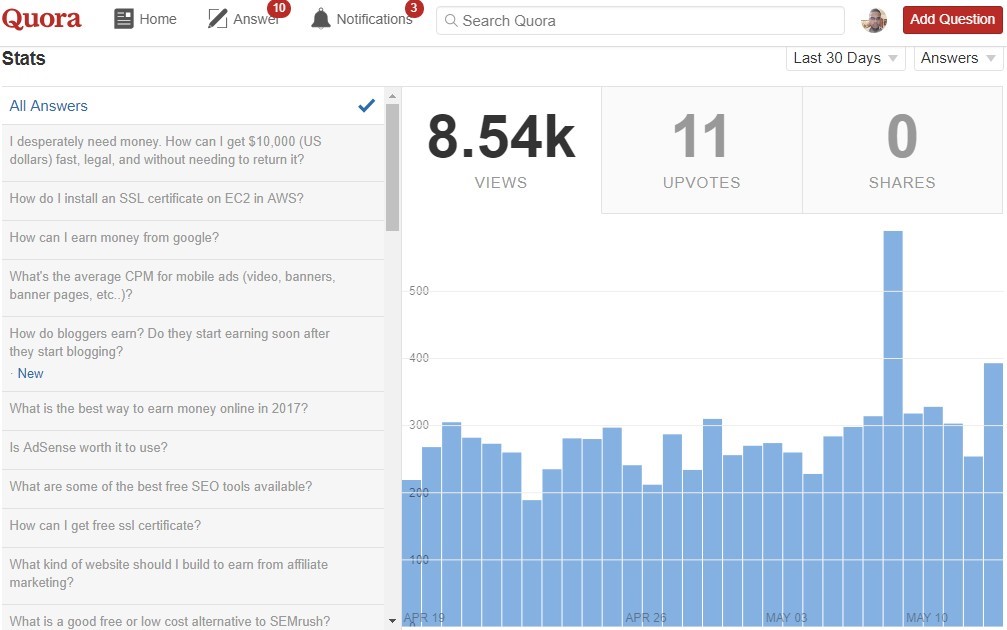
See what I’m talking about??
The key is to always make sure that you’re answering questions that are relevant to your blog topics and add a link back to your blog posts where the readers can find more valuable information.
Now, do not copy/paste the same answer on different questions. Always remember, the easiest way to do something is not always the one that gives you the best results.
Make sure that you’re providing answers that really add value to the community and not only copying content from your blog and pasting it to Quora, if you do this, they’ll catch you very quickly and you’re really not doing something worth for you in the long run.
Now, I’d like to hear from you… What are your best techniques to increase blog traffic for Free?
I hope you’ve found this helpful and if you do, please share it with others! Drop your comments and questions below and I’ll be happy to answer!
See you around! 😉
About the Author
Ronald is the founder and CEO of Web SEO Marketers. He is a young entrepreneur who graduated in Computer Science. He is specialized in online marketing and SEO with more than 3 years of experience. He is also WordPress Developer and Social Media expert. “Living the dream of being my own boss, working from home and spending quality time with my family is what I love the most”.


Hi DK,
Thanks a lot for giving the opportunity to share this with your readers!
You Rock!
You are welcome buddy.
I really liked the Pinterest marketing article. A must read blog.