
“Smartphone are becoming smarter and will be smarter than you by 2017” said Carolina Milanesi, research vice president at Gartner. That reminds me of an article in one of the leading dailies that was titled, “Smartphone are becoming smarter and people are getting dumber”.
Unfortunately I was reading this article on my smartphone.
Today, I don’t bother to read the newspaper. I am not interested in current affairs. Because I know that I can just say, “Hi Google, Current affairs” and the Google voice search in my smartphone will read out the current affairs to me.
Are we really becoming dumber as our phones get smarter?
Let me show you some important stats about smartphones –
- 91% of adults in the United States own a phone; 61% of those phones are smart phones.
- In 2012, marketers spent $4.4 billion on mobile advertising in the United States alone. By 2013, that number doubled to $8.5 million. By 2017, the figure is expected to fall around $31.1 billion. Search and PPC advertising accounts for nearly half of this budget.
- 25% of adults in the United States only use a mobile device to access the Internet. PCs have become tools of the past.
Shocking, isn’t it!
Now onto some more of these statistics that is sure to shock you.
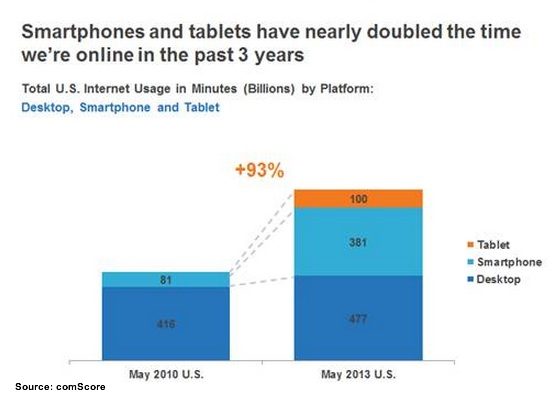
If you look at those stats, you will realize that the time spent by users on smartphones and tablets combined was more than Desktops in 2013 itself and this is sure to have gone up since.
So who is your blog and websites optimized for?
Why your Blog is not being viewed?
We have been hearing a lot about Google penalizing non-mobile friendly blogs by not showing them in their search results or, showing them with a sign that says that the website is not optimized for phones. This has been going on since early 2013 and it was also published in the Google Webmaster blog.
And that I think is enough evidence to understand the importance of optimizing your sites for smartphones.
For me, when I am surfing the internet, if I come across a website that has everything all over the place – images not loading, the ones that were loaded doesn’t fit the screen, the webpage is so wide that I have to scroll horizontally multiple times to read it, then I am not spending more than a few seconds on the site.
What about you?
User experience is very important when it comes to website design and people spend a lot of time in ensuring a good user experience. But the question is are they looking at user experience on smartphones?
It struck me when I opened my blog dkspeaks.com, on my smartphone. It took ages to load and when it loaded I felt like dis-owing it for its looks. That’s when I decided to switch to a theme that could help me optimize my website for smartphones and I chose Genesis.
How do you Optimize Your Blogs for Smartphones
Optimizing your blogs for smartphones doesn’t require a lot of work. Just a little tweaks and some minor changes should do the job for you. But more than anything, it is the willingness to go do it. So if you are ready, here are some simple things to do to make your website or, blog mobile friendly.
Select a Responsive Theme to create a mobile friendly blog
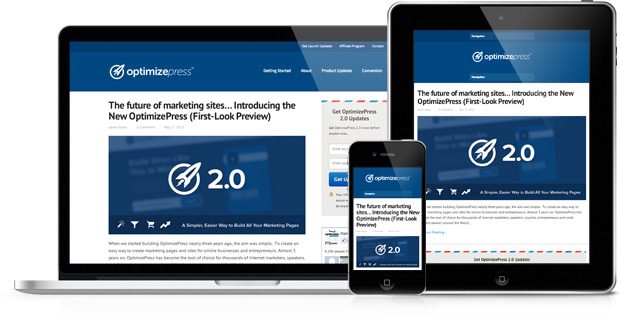
Most themes these days come with a mobile friendly option. If your theme is not, then you will be disappointed to know that it is outdated. They have not been able to keep up with the changing technology. So it is time you discard them.
If you don’t want to do that, and if you have spent money on getting it designed, then you can reach out to your designers to make it a mobile friendly and responsive theme.
Responsive themes adapt to the screen size and should do the job for you. Themes like Genesis comes with a mobile friendly option, which detects the device that the user is browsing the website on and shows them a version according to that.
Daily blog tips has a post with a nice collection of free responsive themes. You can check it out if you are looking at changing your theme.
Use a Redirect
You can also use a redirect to send your visitors to a different mobile friendly site, if they are visiting your blog on a mobile device. These are simple scripts that help your site identify if the user is on a mobile phone and then gives them an option to visit a mobile friendly version of the website.
If you are on WordPress, you have some decent plugin that do the job for you. Else you will have to get a script written for you and then a mobile friendly version of your website designed.
Keep Your Website Simple
It is important that you keep your website simple. If you are using too many flash images, sliders etc. on your website, then it might not render correctly on mobile phones.
Try not to use flash images on your website. Keep it simple. Simple sidebars, simple content areas and header is all liked by people. It helps you site load faster and at the same time improves user experience as well.
So how do you plan to optimize and make your blog a mobile friendly blog?
Let us know you thoughts by commenting below. Don’t forget to share the post if you think it could help your friends.

