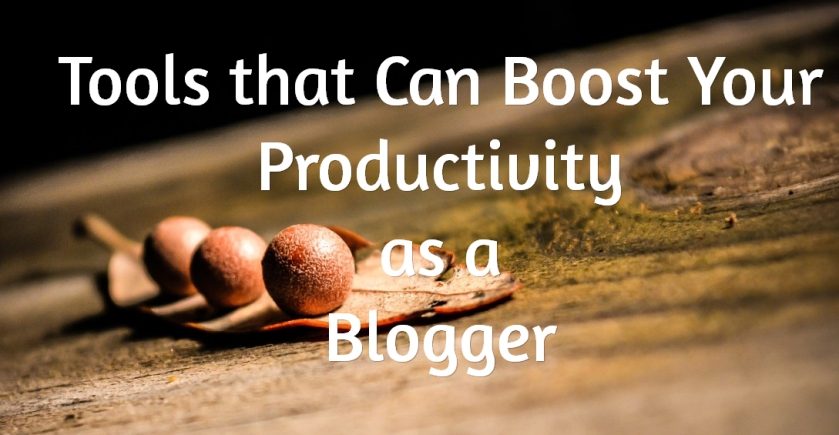
(This post on some handy tools to boost your productivity was originally published on 20th Oct 2014. But I recently updated it and you should be able to see those updates marked clearly below. I plan to keep updating it and if you think that there is a tool that should be in here, just drop me a note and I will get it added here.)
Internet Marketing is supposed to be a work-on-leisure kind of work that we all are supposed to enjoy. Is it what it really is?
There were times, when I felt overwhelmed with work. There was so much to do. Yet at the end of the day when I sit and evaluate, I find that there was nothing productive that I did throughout the day. I felt as if I wasted the entire day.
Have you too felt like that? Do you, at times feel as if your productivity is very low and that you are spending way more time than you are expected to, at your computer.
It is not uncommon. You are just like one of us. One of the biggest challenges in working from home and running a home based business is to ensure that you are 100% productive. Since there is nothing to control and monitor you, it becomes all the more difficult to track your productivity.
The following are some tools to boost your productivity by ensuring that you are monitored and tracked. These tools have helped me stay organized and be more productive and I am sure that it will help you too. You might necessarily not need all the tools discussed below, but most of them might find a use in some way or, the other.
Tools to Boost Your Productivity
The objective of this post is not to overwhelm you with a collection of tools. You might not need all of the tools as I said earlier. Hence it becomes important for you to understand the areas of work you are trying to streamline or, be more productive in and accordingly pick a tool.
Go slow and pick one problem and solve it before moving onto the other one. You can save this post for future reference in case you want to come back to it once you have solved the first problem at hand.
Being productive involves a simple formula –
Focus – Organize – Automate – Execute – Track
That is why we have grouped these tools on these 5 aspects.
Tools to help you Stay Focused
One of the biggest reasons for less productivity is lack of focus. You might start your day with a lot of things in mind. By the time you finish the day, you will find that you accomplished nothing. It is hence important that you stay focused on what is important and do that on priority.
The following are some of these tools that will help you stay focused by prioritizing your work.
ToDoom
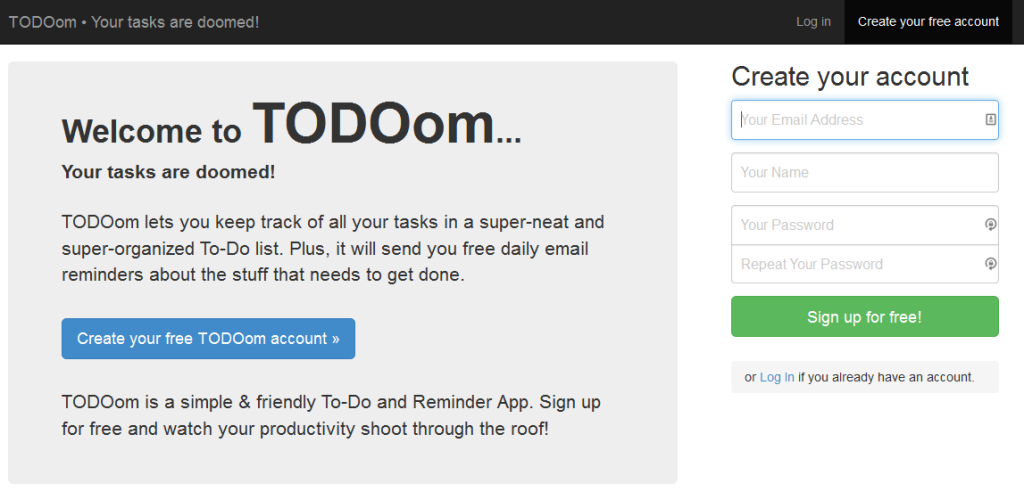 ToDoom is a nice little tool that will help you add your to-dos in a list style format and you can also put a finish-by date to it. If for some reason you are not able to finish it on time, the task turns red and you will get a daily alert on your email.
ToDoom is a nice little tool that will help you add your to-dos in a list style format and you can also put a finish-by date to it. If for some reason you are not able to finish it on time, the task turns red and you will get a daily alert on your email.
A very simple and minimalistic tool, it is FREE to use and very handy if you want to stay focused. Its minimalistic look, simplicity in usage, FREE availability and handy features puts it in the top spot in my list of tools to boost your productivity.
E.ggTimer.com
 E.ggTimer is a very simple to use timer on your browser. Set the timer and start your work. Once the timer expires, you will get a notification in your browser.
E.ggTimer is a very simple to use timer on your browser. Set the timer and start your work. Once the timer expires, you will get a notification in your browser.
It is important that you set time limits for your work else you will find yourself doing the same thing the entire day. How I use E.ggTimer is, I set it up for about 45 minutes which is what I usually take to finish writing a post and then I start writing. This keeps me focused on the job at hand and be more productive.
You can use it to work in timed bursts and that way finish your work with better efficiency.
Time Doctor (Updated on 17th Aug 2016)
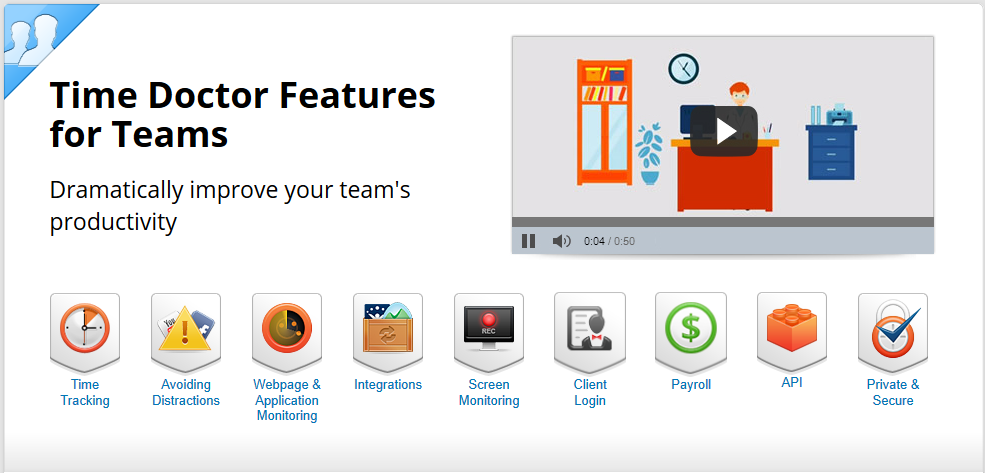
Time Doctor is a time tracking and management tool that helps ensure you are not wasting time. It can come in handy if you are working as a team and at the same time is also useful even if you are running your business as a one-man-show.
The webpage and application monitoring feature in Time Doctor monitors your activities on the web and on different applications and tells you about where you are spending your time the most. Then depending upon it being productive or, unproductive you can choose to discard it to make your day more effective.
Tools Doctor has a lot many other features which can all help enhance your productivity through effective time management.
Tools to be Organized
I used to spend hours searching for trivial things. I will store something on my hard drive and forget where I stored it only to find myself spending hours searching for it.
Wise men have all said that “Being Disorganized is one of the biggest reasons for loss of productivity”.
Hence it is important that you organize yourselves. That way you will spend way less time searching and more time doing.
These are some of the tools that I use and I am sure that these tools will help you stay organized
Evernote
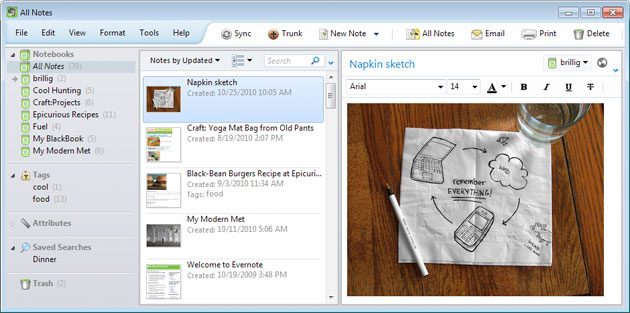 Evernote has been one application that we have not been able to do without. It is an amazing note taking application. Because it is available as a mobile app as well, you can stay synchronized. You can use it on your desktop, your mobile phone or, even your internet browser.
Evernote has been one application that we have not been able to do without. It is an amazing note taking application. Because it is available as a mobile app as well, you can stay synchronized. You can use it on your desktop, your mobile phone or, even your internet browser.
You also have a Chrome extension that allows your to clip text from the web and save it directly to your Evernote account.
There are many more uses of Evernote than just taking notes. I use it to record my ideas for blog-posts, videos etc., save content that I think is worth sharing, find product that I should promote and also use it as a scribbler. Since Evernote has a feature of tagging, it is very easy to search through all that you have noted down as well.
Evernote has a FREE option and a Paid option that starts from $5.00 per month.
MS Office One Note (Updated 17th Aug 2016)
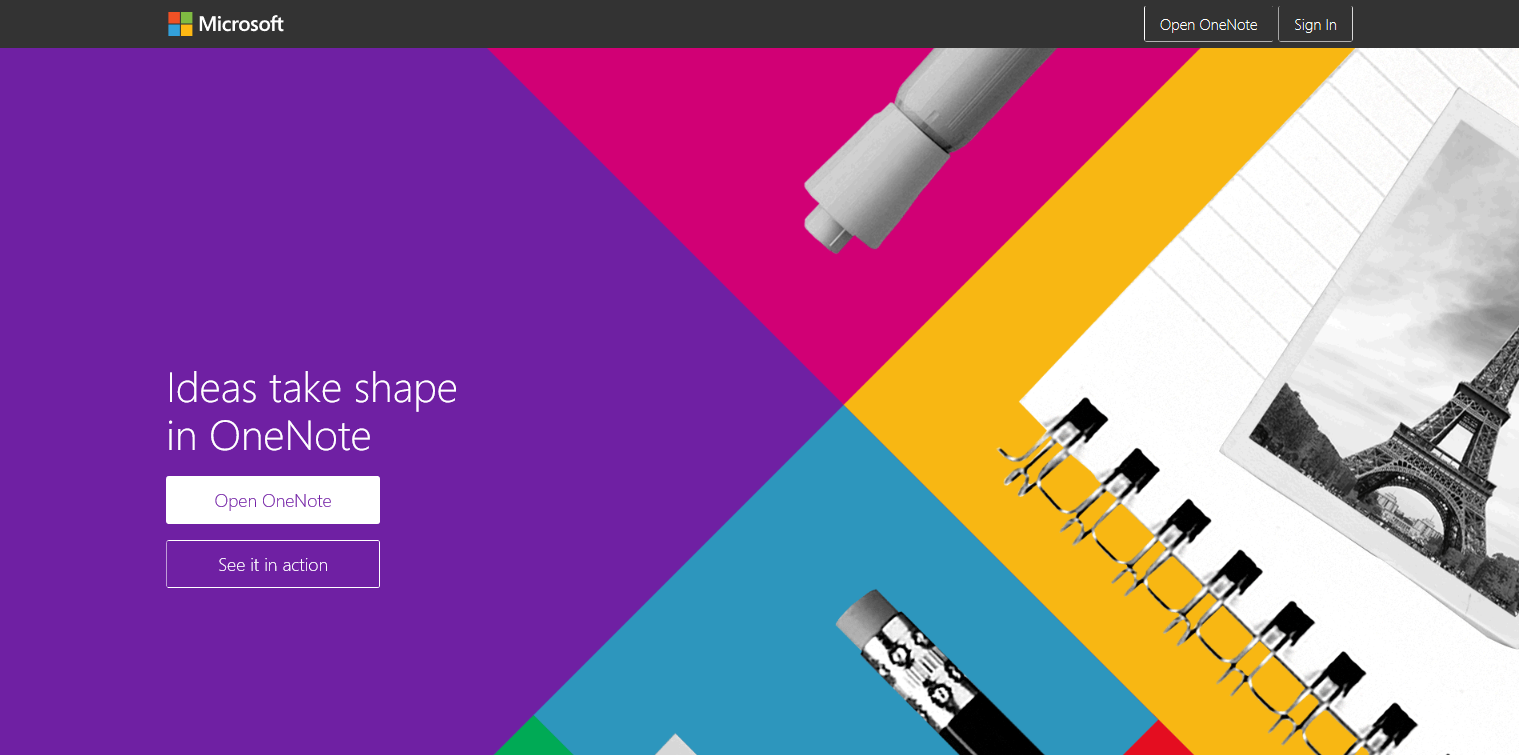
If you are a fan of Microsoft Office, then you are sure to love One Note. I recently switched to One Note though I continue to use Evernote as well. Some of the features in One Note is much better than that of Evernote, but some others like Web Clipper needs a lot of improvement.
If you are an MS office license holder, then you should see One Note already installed on your system.
One Note also has an App which comes in handy if you want to access the application on your mobile phones. It automatically syncs with your web account and this way all your notes stay updated always.
Taking and maintaining notes is much more organized in One Note and I would recommend it if you are like me and prefer neat looks in addition to being organized.
Dropbox
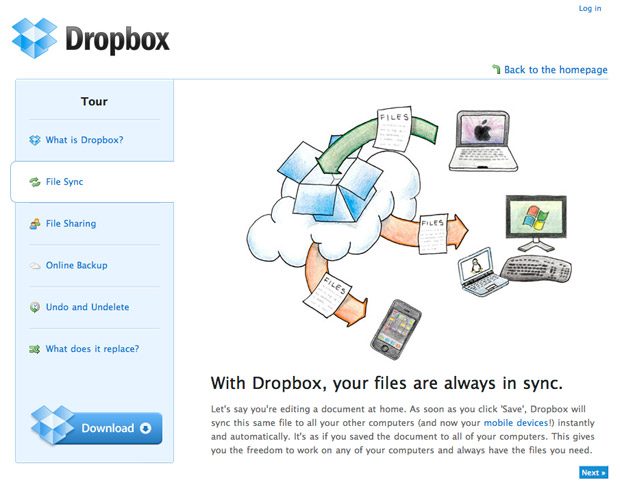 Dropbox is another tool that we use everyday. It is the best cloud storage application available right now. In case you have a Livedrive account, that should also be good.
Dropbox is another tool that we use everyday. It is the best cloud storage application available right now. In case you have a Livedrive account, that should also be good.
You can store all those files that you think you will need to access even when you are away from your computer, on Dropbox. You can then access them from anywhere – your mobile phone, your desktop or, even your browser.
The biggest advantage of putting your files in Dropbox is that you will not loose all your important files, even if your Hard Drive fails. I recommend uploading your favorite photographs as well because I know how valuable they are to us.
You can also share your files with others in a few clicks.
Dropbox comes with 2GB of storage in a free account and there are Premium plans available if you are looking for more.
LastPass
 Have you ever been frustrated because your forgot the password to one of those sites that you frequent and then you had to click on “forgot password” and wait until the new password arrives. I am.. a lot of time. Rather I used to be, until I stumbled upon LastPass.
Have you ever been frustrated because your forgot the password to one of those sites that you frequent and then you had to click on “forgot password” and wait until the new password arrives. I am.. a lot of time. Rather I used to be, until I stumbled upon LastPass.
LastPass is a password storage and management application that can be used for your browser and your mobile phones as well. There is also a handy little desktop software as well. Some other features of LastPass includes form filling without having to fill it all yourself, generating secure passwords etc. There are a ton of features and the security aspect of LastPass is unbeatable.
I store all of my passwords on my LastPass account and that makes it easy for me to get into my favorite sites without having to spend time trying to recollect the password. Also, I need not keep a single password for all the sites and that way my login also remains secure.
LastPass has a free option, but I will recommend going for the premium plan which is only $12.00 per Year.
Trello
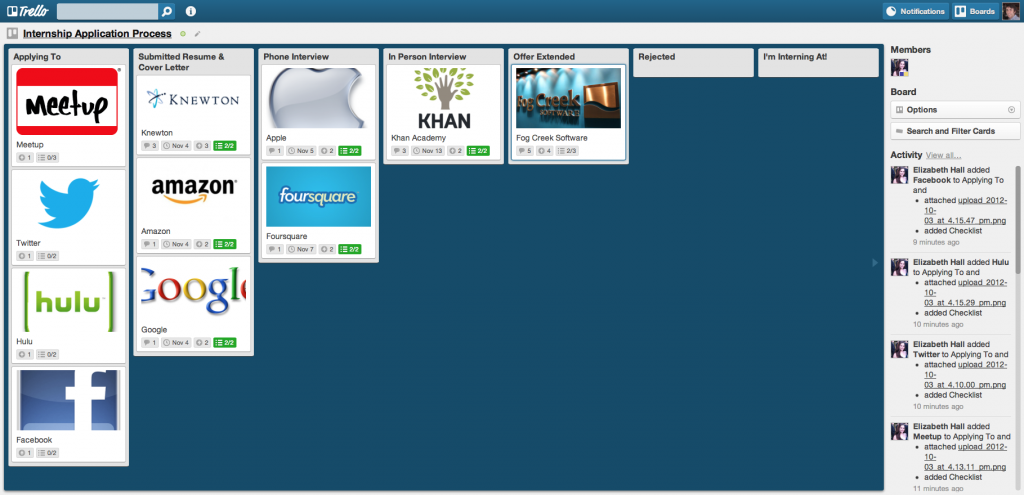 Trello is a project management tool that helps you stay organized with your projects. It allows you to create boards for each of your projects. You then create lists across your boards and then add cards to your lists.
Trello is a project management tool that helps you stay organized with your projects. It allows you to create boards for each of your projects. You then create lists across your boards and then add cards to your lists.
You can then add due dates, attach files and add descriptions, labels, checklists etc to each of these cards. These cards are easy to move by dragging and dropping it around.
Trello helps you manage your projects more efficiently and with lots of details. Since the interface is very simple and easy to use, you will not feel overwhelmed.
Trello has a FREE plan. Premium plans start from $5.00 per user per month.

Pocket is a next-generation bookmarking tool. It allows you to save your favorite content so that you can read it later and all it takes to do it is a few clicks. You have an option of adding tags in order to organize your saved content better.
You can save content directly from your web browser, via email or, from a lot of other applications like Twitter, Flipboard etc. as well. The Firefox extension makes it even easier because all you need to do is click the small icon on the toolbar of your browser.
Pocket has a clean and simple interface with ZERO distractions. There is a mobile app as well, so you are synced and connected through your mobile phone too.
I use Pocket to save good articles and posts that have information in it, which I would want to refer to, at a later time. At the same time I use these saved content as content ideas for my blog posts as well.
Pocket has a FREE option. The premium plans start at $4.99 per month
Workflowy (Updated 17th Aug 2016)
This is a tool that I have fallen in love with in recent times. It is such a handy tool to stay organized and focused that I constantly use it everyday and is another important one in my list of tools to boost your productivity.
Workflowy builds your activity lists and To Dos in a nice workflow style. If you want your brain to stay organized just dump everything that you have in there, onto Workflowy.
They have a FREE plan and a Paid plan. The Paid plan offers more space and some nice and handy additional features that are not there in the FREE plan.
Tools to Automate Your Tasks
Productivity doubles if you are able to automate repetitive tasks. Instead of spending time doing the same thing over and over again, why not automate it so that it keeps happening on its own while you are doing something else.
I prefer automation and keep developing simple tools in excel using macros in order to automate a lot of my repetitive activities. The tools below can help automate a lot of your online tasks and thus free up a lot of your time.
IFTTT
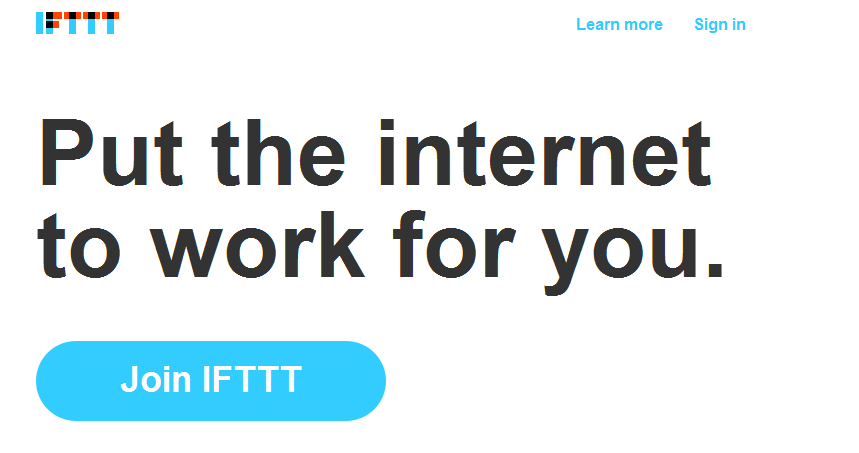 IFTTT stands for “If This Then That”. It is a tool that helps you create connections between various online services and then automate repetitive tasks that you perform using these services. You can connect anything from your Facebook account to your Reddit acount and even your Gmail accounts. These connections are called as channels. When you connect these channels, it is called as a “Recipe”. You can share these recipes or, even use recipes from others, if you don’t want to reinvent the wheel and are okay with something that has already been created.
IFTTT stands for “If This Then That”. It is a tool that helps you create connections between various online services and then automate repetitive tasks that you perform using these services. You can connect anything from your Facebook account to your Reddit acount and even your Gmail accounts. These connections are called as channels. When you connect these channels, it is called as a “Recipe”. You can share these recipes or, even use recipes from others, if you don’t want to reinvent the wheel and are okay with something that has already been created.
Some of the examples of recipes at IFTTT are –
- Send you an email alert when there is a new post in a specific REDDIT category.
- Save an attachment you receive in your Gmail account to your Google Drive account.
I use IFTTT to automate a lot of my tedious tasks like cross-publishing content, saving informative content etc. You can free up at least 90 minutes from your daily routine, if you use IFTTT.
IFTTT is a free to use application.
Zapier
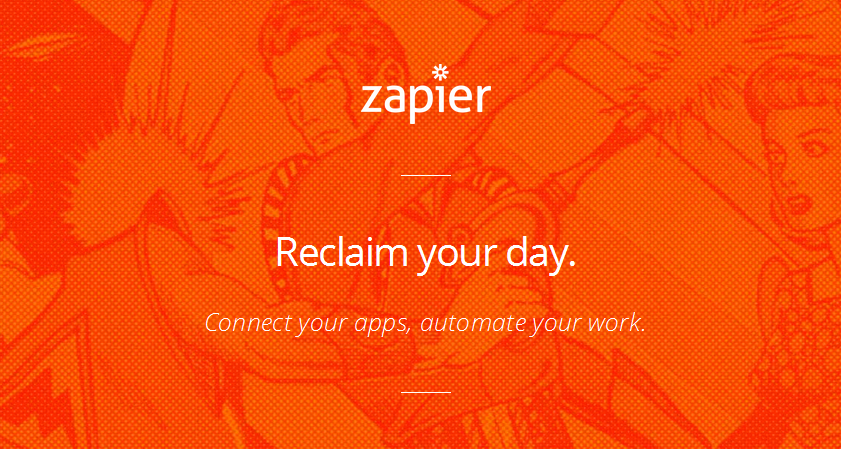
Zapier is one of the 5 tools that we just cannot live without. It is similar to IFTTT in that it creates connections and automates tasks, but with a difference that Zapier has access to far more services and tools than IFTTT.
In addition to automating your activities, Zapier also lets you do some cleaning activities that most of the native applications that you connect Zapier to, doesn’t allow.
Some of the things that I do with Zapier is –
- Send an email to somebody who unfollowed me to check for the reason for unfollowing
- Send a survey to an unsubscribed email subscriber to find out the reason for unsubscribing
- Automate contest posting using buffer by connecting various reading services to it.
- Add Mailchimp subscribers from various sources, when they fill out specific forms.
There’s a ton of things that you can automate using Zapier and you will be surprised when you see its potential.
Tools to Execute Your Tasks
Zenwriter
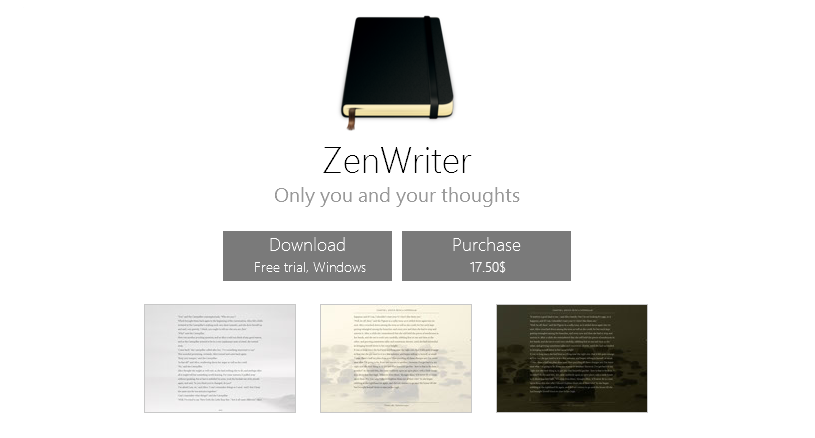 Zenwriter is a simple writing application for Windows. An alternative for Mac users is Writeroom. It gives you a distraction free writing environment so that you stay focused only on what is important – ie. your writing.
Zenwriter is a simple writing application for Windows. An alternative for Mac users is Writeroom. It gives you a distraction free writing environment so that you stay focused only on what is important – ie. your writing.
You will be surprised to see the time that you waste because of all the distractions while you are writing. Get rid of all of that using Zenwriter.
If you are on WordPress, the new distraction free editing option in your WordPress blog is also a handy one.
Zenwriter only has a paid option which starts from $9.99. If you are looking for a FREE option and you are on WordPress, you can use the WordPress alternative instead.
Hemingway App
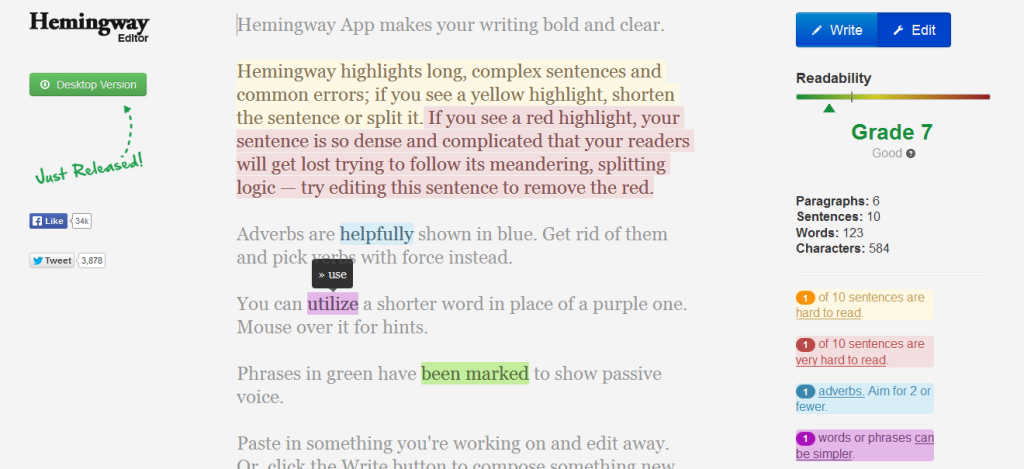 The Hemingway App has a weird name to it but is a very handy tool if you write a lot. It is a web based tool that helps you organize your content in neat little paragraphs, while suggesting alternatives for complex words that you might have used in your content. It is an absolute essential for any writer.
The Hemingway App has a weird name to it but is a very handy tool if you write a lot. It is a web based tool that helps you organize your content in neat little paragraphs, while suggesting alternatives for complex words that you might have used in your content. It is an absolute essential for any writer.
You can save a lot of time that you will otherwise have spent editing your content and at the same time will also help improve on your writing skills.
Hemingway App is FREE to use, but if you are looking for the Desktop app, then you need to pay $6.99
Grammarly

Grammarly is another handy little online tool that helps proofread your content. It basically helps you with your grammar, spelling, sentence structuring , writing style etc. There are a ton of other uses that you can put Grammarly to.
You can save a lot of time editing your content and at the same time, get some professional proof-reading done. You will learn some nice tips on improving your content and you don’t need to wait for someone to do that for you.
Grammarly is a premium tool that will cost you about $29.99 per month to start with.
Picmonkey

Picmonkey is a photo editing tool and a very simple one. In fact if you don’t want to fiddle with Photoshop and spend hours doing that, Picmonkey is for you.
You can do everything that you want to do with photo editing using Picmonkey.
I use Picmonkey to create all the graphics that I need for my blog and it takes way less time than any other tools that I have ever knows. This is in addition to creating headers for your Facebook Profile page, Fan pages, G+ pages, Twitter etc.
Picmonkey is free to use but also has a paid option which gives you a lot more features.
Shareasimage
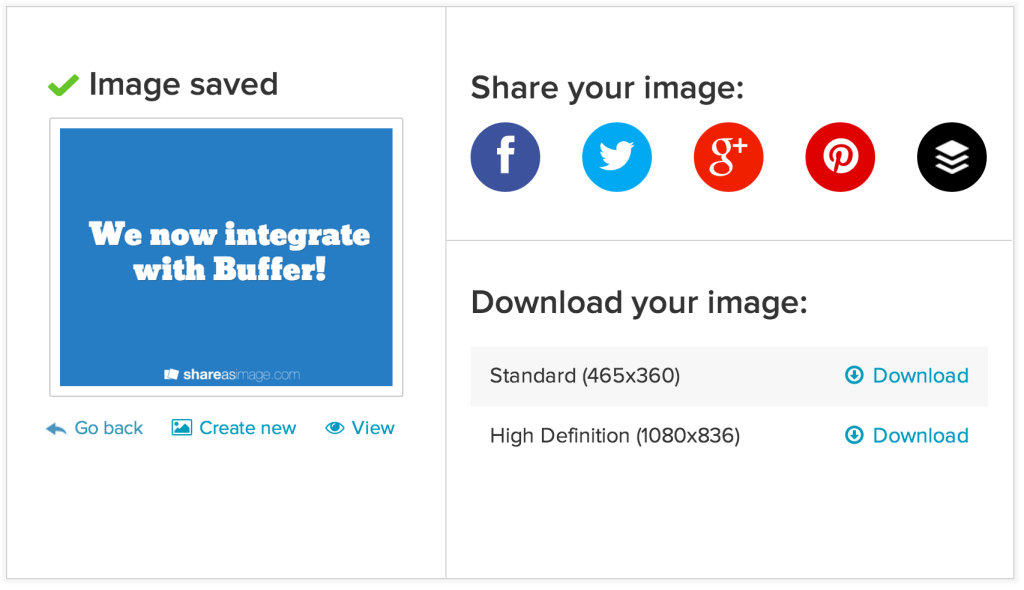
Images have a tendency to go viral on social media sites. Even more effective are images that have nice little quotes written on them. But the biggest problem is with finding these images.
Shareasimage is a handy little online application that lets you create nice pictures with quotes and then share them on Twitter, Facebook and Pinterest.
Shareasimage only has a paid option but it is worth the charge.
Tools to Track Your Progress
In order to improve productivity it is important that you track your progress as well. That helps you in bettering the time taken to do a specific work and at the same time keep a track of where you are heading as well.
Trello
We discussed Trello above. Since Trello is a project management tool, it helps you keep track of all your project related activities. Trello can manage extremely large projects and hence makes it easy to execute them.
Toggl
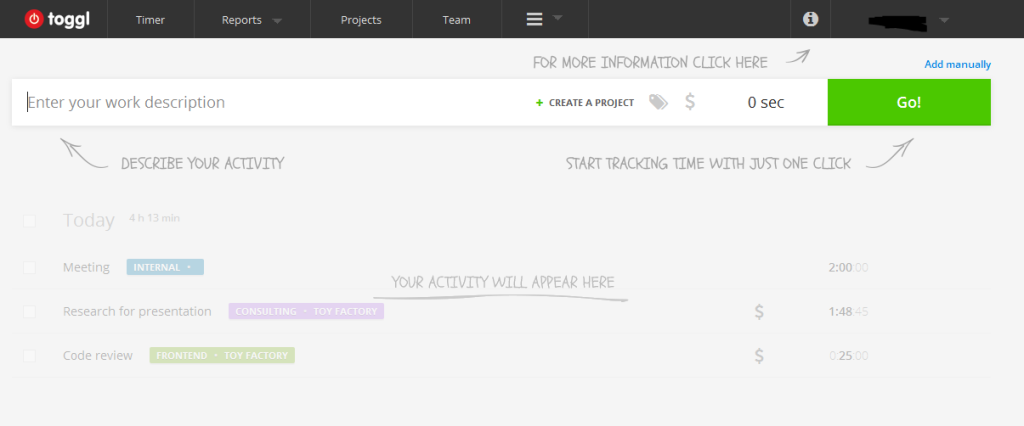
Toggl is another tool that help you maintain a laundry list of things to do and track them at the same time. All you need to do is to type in whatever you are working on and then hit start. When you are done with your task, hit stop and your work will be recorded and stored along with the time taken to accomplish it.
It has the ability to support teams and you can also generate reports.
I use Toggl to keep a track of time spent on an activity. Whenever I am writing a blog post, I start Toggl to record. This way I am able to track my improvement in terms of writing and am able to better my performance every time.
Toggl has a FREE option with some basic features. You get way more options with their paid plans which starts from $5.00 per user per month.
[sociallocker id=”7130″]Click here to Download[/sociallocker]
What’s Your Take on Productivity
We hope that this post helped you with finding some tools to boost your productivity. None of these is worth it, if you don’t use it to its potential.
Don’t forget to tell us your thoughts about this post. If you found this useful, you can click one of those buttons on the left and share it with your friends as well.


Nice post Dilip! For project management you can also give Brightpod ( http://brightpod.com ) a try. A simple app with bunch of collaboration features for marketing teams. Helps you get the bigger picture when you are working on so many different things.
Hi Himali,
Thanks for visiting the blog. Yeah, brightpod looks like a nice project management tool. The plans also seem to be very reasonable. Thanks for the suggestion.
DK
Hi Himali,
Thanks for visiting the blog. Yeah, brightpod looks like a nice project management tool. The plans also seem to be very reasonable. Thanks for the suggestion.
DK