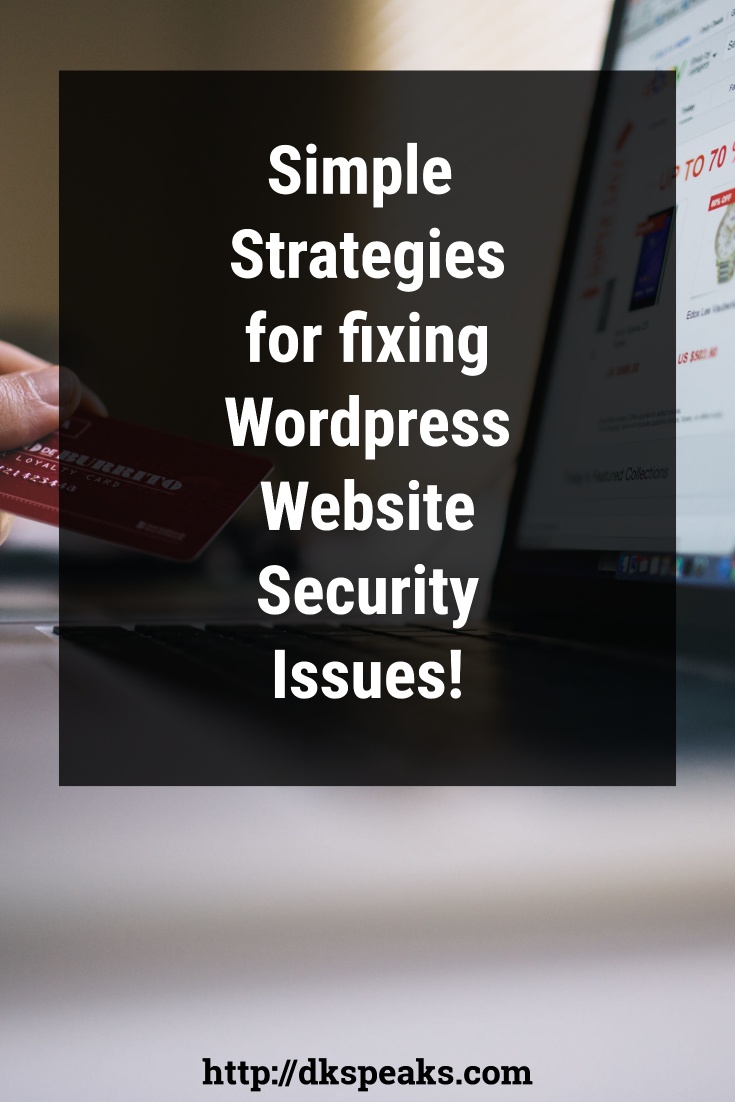
WordPress is one of the most popular CMS platforms in the World. Due to the plethora of amazing features housed by it, WordPress has become the number one choice of millions all over the World.
But along with a list of magnificent benefits, it comes with perils of its own.
WP being an open source CMS tool, is vulnerable to attacks of all sorts. Hackers also favor this platform as it has a huge user base that enables them to put their hands on the sensitive information of a huge database of users.
According to Sucuri, almost 78% of the hacked websites it investigated were WordPress websites followed by Jhoomla which was at a distant second at 14%.
That explains the vulnerability of WordPress installations.
So, if you own a WordPress website, it is evident that you might be facing some security issues.
WordPress Website Security Issues – How to Fix it
If you are running a WordPress blog, then amongst everything else, the most important thing is the kind of security solutions you are running on your server and for your blog.
There are a simple and easy fixes for all of the possible WordPress website security issues.
And to keep your WordPress website safe from all kinds of malicious items and attacks, you need to take some of the security measures mentioned below.
Let’s have a look on them.
Regular Backing Up

Maintaining a regular and timely backup of your WordPress website is one of the foremost steps that you need to take. It is necessary to back up the entire WP installation and databases before applying any changes.
Backing up your data will prepare you for any adversity that may be caused due to your security measures getting compromised. Backups will restore all your data by just a single click once the security loopholes have been fixed.
Implementing automatic backups are an essential and necessary for the security of every WordPress website. In case of an acute security concern, your backups will act as your last savior.
Upgrading to the Latest Version
Keeping WordPress updated to its latest version will enable you to have a bunch of additional features that will be very beneficial for you.
However, apart from the new features, every WordPress update consists of security enhancements and a lot of bug fixes. Therefore, it is important that you keep WordPress up-to-date and you must update it only from the official WordPress website.
Keeping your themes and plugins updated to the latest versions is also important, as an outdated version might affect the overall installation process.
Using a Strong Username and Password
Having a strong username and password will completely ward off hackers from your WordPress website.
By default, WordPress has a username as ‘admin’. Most of the hackers are well aware of it. So, it becomes important that you change it to a custom one.
For passwords, you must avoid using the similar one’s that you have already used on other web sources. Your password must contain a mixture of alphanumeric and special characters. This will make it harder for the hackers to guess it and have an access to your WordPress website.
Limiting Login Attempts
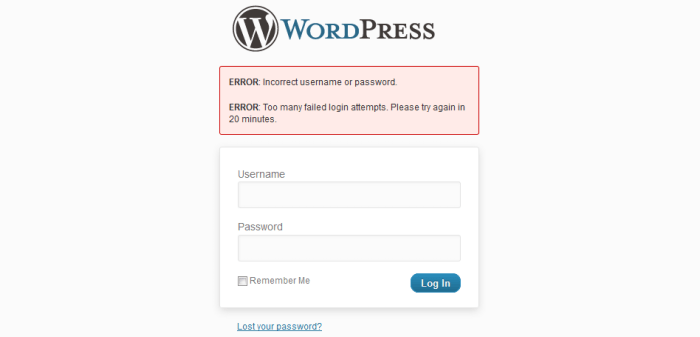
Most of the hackers implement brute force attacks that target the login pages of WordPress websites. Brute force attacks is a technique in which different combinations of passwords are tried to crack a website’s password for a specific username.
Limiting the number of login attempts will ward off brute force attacks. An attack of this kind also has an impact on the overall performance of your website as it consumes a lot of server memory and processing power.
Most of the hosts provide protection against brute force attacks, so it becomes vital to choose a host because your website would consume a huge amount of resources that will affect the other users.
Two-Factor Login Authentication

A two-factor login authentication will make your website more secure than ever before.
Apart from using a strong password and an unusual username and even limiting the login attempts, a two factor login authentication will send a unique code to your registered mobile number.
Now, it is highly likely that the hacker gets an access over your phone at the same time he plans to attack your website.
There is a useful plugin by the name of Google Authenticator that will provide you with the required authentication code in order to successfully login on your website.
Using HTTPs over HTTP
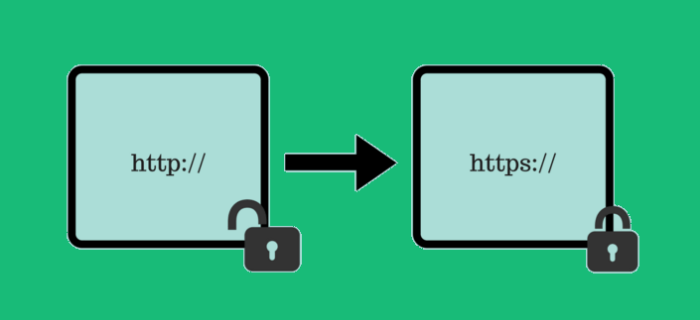
Switching to HTTPs from the insecure HTTP, by employing an SSL certificate is the best way to prevent Man-In-The-Middle Attack (MITM).
In MITM, when the data is sent from one destination to another, there is a person who secretly keeps an eye on it. Using HTTPs for your websites will create an encrypted and impenetrable link between the server and the browser.
Apart from the security aspect, HTTPs will enable you to achieve a good ranking in Google.
Implementing Secure FTP
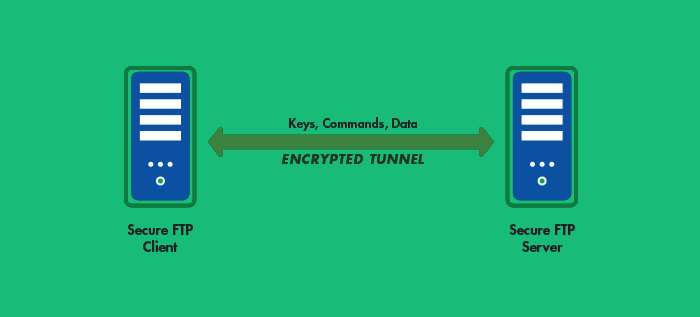
Whenever you add new changes to your website, you will need a file transfer system for carrying your website’s data over to the web host whenever new changes are to be incorporated.
Using a basic file transfer protocol will increase the possibilities of your website getting invaded and exploited. You will require the right client for using an SFTP connection for uploading new files and modified code.
Using FileZilla or any other good SFTP client will help you get started. You will also need some specific details about your account that you are using for web hosting.
Keeping the WordPress Version Hidden
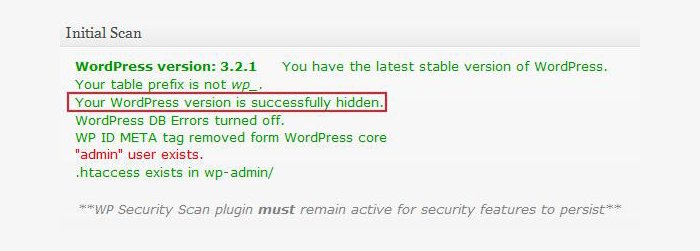
Hiding your current WordPress version will also enable you to keep the hackers at bay.
This is due to the fact that it becomes very easy for a hacker to target a specific version of WordPress and get an access to your website. This is done by removing the generator meta for WP.
The version of your website is shown by this meta. This is one of the simplest security measures that you can implement in order to keep your website safe.
Safeguard WP Admin Directory
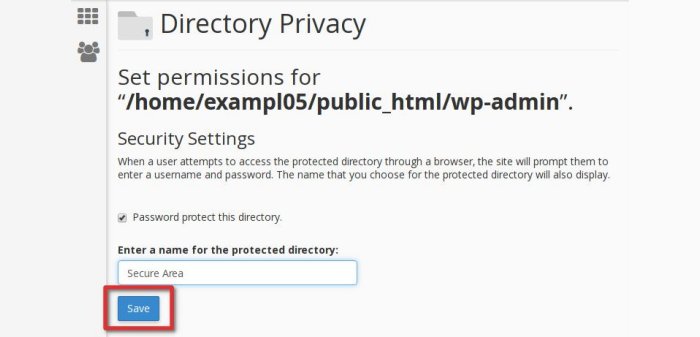
Protecting the WP admin directory is one of the most important security measures that you need to take.
This is because if your admin directory gets affected then your entire website gets damaged. You can protect it by setting a strong password. This will act as a double protection for you.
As you have already protected the login page and by protecting the WP admin area you will be able to add an extra shield of security.
Conclusion
After going through the above points I am sure that you will be able to protect your website better and limit the security issues that you have been facing for your website.
I would love to hear from you about how the above security measure benefited your WordPress website. Please let me know your views about the post in the comments section below.
Author Bio:
Sarah Clarke is a professional WordPress Developer working for WordSuccor Ltd. Who has a vast experience in developing a WordPress Websites in less time. If you are about to hire WordPress Expert, WordSuccor can be your right choice. Sarah loves to share her knowledge with others on the web in her free time.

