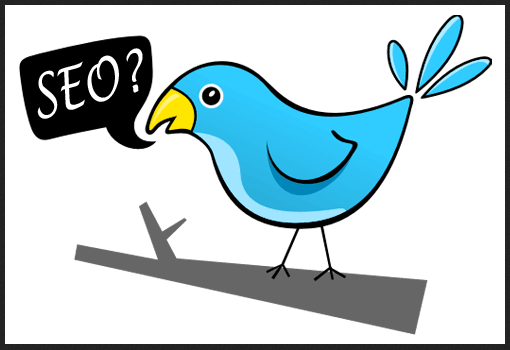
The popularity of WordPress is increasing day by day. With all its effective free plugins and designs, it is easy for people to create a blog and even a website within less time. Many WordPress bloggers pay very little attention to search engine optimization as they are mainly concerned with elements like creating the title, meta keywords, and meta description on their page. But there are some great things to be focused to optimize your WordPress blog for search engines, here are some tips:
Use permalinks
Don’t forget to add permalinks on your blog.
The default WordPress settings uses web URLs which carry question marks and a series of numbers in them. These links are not that efficient for search engines and therefore your pages and posts aren’t ranked as fast as you want to do.
WordPress allows setting up a custom URL for your posts and articles. Permalinks are a great enhancement to the default URLs which can speed up your page indexing by search engines. For example instead of using http://abc.com/index.php?p=456, it would make more sense to put it this way http://abc.com/2013/06/05/seo-tips-for-wordpress/.
You can do this right in your Admin panel. Click ‘options’ in the menu and then ‘Permalinks.’
Another thing to remember is to enable the Permalink redirect Plugin. This plugin reports a 301 permanent redirect if request URL is not the same as entry’s permalink.
Place your titles up front in your URLs
By choosing the ‘Date and name based’ option in the Permalinks you will have the display of year, month, day and post title in your URL.
For SEO purposes you need to go for the ‘Custom’ option and add something like: /%postname%/%year%/%monthnum%/%day%/ this will display your URL like this:
http://www.seo.com/seo-tips-for-wordpress/2013/06/03/
Content matters
Search engines are unable to see a site but have the ability to read. Pretty is not of concern to search engines. What matters most to a search engine is the text of the content that provides unique information, shares, educates and babbles. Hence you need to craft the content that is clearly visible to the search engine to give your site a better ranking.
Craft your content with users in mind
Put yourself into the shoes of searchers on the internet. What would you do to find some information on the web? You would use a couple of words and phrases to do the search. These are the keywords. Keywords should be used in appropriate places throughout your content. But don’t overuse them, let them flow naturally. If keywords are incorporated in your content in the right way, your site gets easily indexed by search engines.
Keyword, Links and Titles matter for the content
Search engines do not consider the beauty of your site, but it focuses on the words and direct them through a filter, appreciating certain words. Words embedded in your content are often compared to those present with your links and titles. The more relevant they are, the better your rankings.
Content in Links and Images
Your site may not contain much text but has more images and links. In such cases you still can find some places within your site where you can insert the textual content. Search engines consider the alt and title tags to index your site. While these contribute to the easy access of your site, adding useful description and words in these tags make your site get indexed fast by search engines.
Links popularity
It is not enough if your site presents good content. The search engines also look for the links that link to your site. The sites that link to you should be reputed ones. WordPress has some inbuilt tools like Blogrolls, Pingbacks and trackbacks which help you to refer to other people. This gives them credit but at the same time helps they link to you thus connecting the links. You can also check whether the incoming links to your site are recognized by Google. All you need to do is enter link: www.yoursite.com into Google and you get the results instantly.
Know Your Guest Author:
Gianna is a writer blogger. She loves writing, travelling and reading books. She contributes to punchh.com


Many WordPress newbie’s don’t consider these things and neglect it. WordPress is a great platform to work on. You have shared such a valuable tips for WordPress.
Hi Alan, Glad you liked the post. Most newbie WordPress users actually ignore these things, in spite of the fact that these are some of the vital things that you should know.