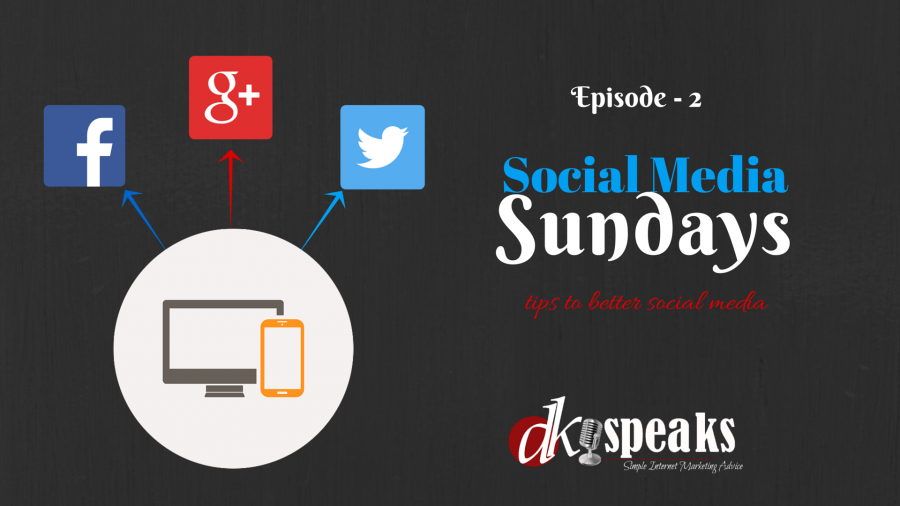
How much time do you spend on Social media?
Social media has evolved into something much bigger than what it was when it started. From being a place where you could socialize with your friends and relatives, it has now transformed into more of a marketplace. Search engines further made a mere mention of a website in their conversations, an essential attribute in determining if a website should feature and rank in their search results. And people started doing everything to get their websites featured in conversations.
While the future of social media is something that I cannot predict, I can at least ensure that I am doing everything right in order to get my content the social media signals that it deserves by engaging with my audience on social media. And at the same time help you with doing the same for your content as well.
It is with this objective that I started the Social Media Sundays – a weekly show on YouTube where I share byte sized social media tips that are easily digestable and implementable.
This is episode 2 of Social Media Sundays. And in this episode we discuss about a very important but ignored aspect of social media – using hashtags.
How to Find the Best Hashtags for Your Social Media Posts
Hashtags in social media are similar to keywords in your blog posts. Not only does it help in searching for relevant content on these social media channels, but it also helps in your content standing out from the rest of the crowd.
Social media is crowded and your timelines are stuffed with content that are mostly irrelevant. How do you find the most relevant ones in this crowded timeline?
Searching, of course!
And in order to search on social media, you use the hashtags. Hashtags get automatically linked to search results for that specific hashtag and hence clicking on one of these will show you a list of all the posts with that specific hashtag.
Now imagine if you posted a really good content but never used a relevant hashtag. You content will never appear in front of the user who searched using that hashtag. This might means a potential loss of engagement in the form of share and re-tweets or, comments.
It is hence important that you find the right hashtags to be used in your content.
But the question is how do you do that?
The tool that I used to find these relevant and good hashtags is “Ritetag”. Ritetag is similar to a keyword research tool where you can search relevant hashtags for a specific keyword and see some very handy statistics related to it.
In this video you can see some of the nice things that you can do using “Ritetag”, in addition to finding the right hashtags for your social media posts.
If you liked this video, do share it on your social media profiles using one of the sharing buttons below. To continue the conversation on social media using the hashtag #socialmediasundays.
Don’t forget to subscribe to my channel to stay updated.
Let me know your thoughts, suggestions and feedback by commenting below

