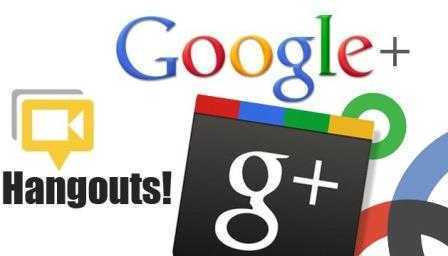
When you hear of Google+ Hangouts, you probably think of a bunch of loud and annoying teenagers on their laptops having a large group video chat. But Google+ Hangouts is so much more than that, and it can actually be used as a powerful tool to improve the efficiency of your business. As many businesses utilize employees that work remotely, and as much as the “Bring Your Own Device” BYOD movement has taken hold in businesses everywhere, the need for remote communication among business employees has never been higher. This is why we are offering the top 5 tips on using Google+ Hangouts for your business.
Google+ Hangouts can be created and joined from nearly all devices – desktop computers, laptops, smartphones and tablets. This makes it a snap to create or join a Google+ Hangout from anywhere you have internet access, and this can be a huge advantage for a business that has employees on the go.
Here are the top 5 tips on using Google+ Hangouts for your business
Business meetings:
Google+ Hangout can be used to handle all business meetings which can cut down on space needed for meetings and make it easier for employees or high-ranking management officials to join the meeting from wherever they are at that time. It also allows collaboration with clients and customers, as they can join meetings to learn valuable information about the business or to offer their input on products and services.
Employee or group announcements:
Announcements are important, and while they can be sent by email or other communication methods, a Google+ Hangout can be used for important announcements when you want to make sure that all employees or members of a certain group, get the announcement and it’s not accidentally deleted or overlooked.
Customer service:
Customer service is usually handled on the phone but video customer service help is catching on at businesses everywhere. Google+ Hangout has built-in support for desktop screen sharing which opens the door for an on-hands look at what the user is experiencing. This is the perfect way to offer an open forum to specific groups of users and offer them help.
Remote employee chats:
Many businesses have employees that are constantly on the go. The effort to get all of your employees together at one time may be more effort than is actually required. Just send out a memo of the time of an employee meeting, and employees can login from wherever they are to catch the meeting on their laptop, tablet or smartphone.
Media – press release:
A Google+ Hangout can be used to release your press release or statements to the media concerning business practices, new products, improvements to existing products or services, and more. By using a Google+ Hangout, these statements can be made by video directly to members of the press that are interested in covering the release.
These are only a few of the top uses for Google+ Hangouts in a business setting. The possibilities are endless whether you’re a lawyer collaborating with other lawyers, clients or sources, or perhaps a journalist collaborating with news sources, other journalists or conducting interviews on stories to be reported on. Google+ Hangouts can greatly improve the efficiency of your business as it eliminates the need to have all members of a group in a certain area in order to have a discussion, meeting or announcement.
I believe as the business world moves more towards the BYOD and cloud movements, that remote communication will be in demand more than ever. A Google+ Hangout can handle the communication and meetings aspect of these movements by allowing employees to spend more time on their projects instead of traveling back and forth from a centralized workplace.
Know Your Guest Author:
Dmitri Blackthorn is a SEO and social media expert from IQmango software team. Dmitri loves to review the latest technology tips – newest gadgets, applications and SEO techniques. Visit his latest project – free DVD burning program.

