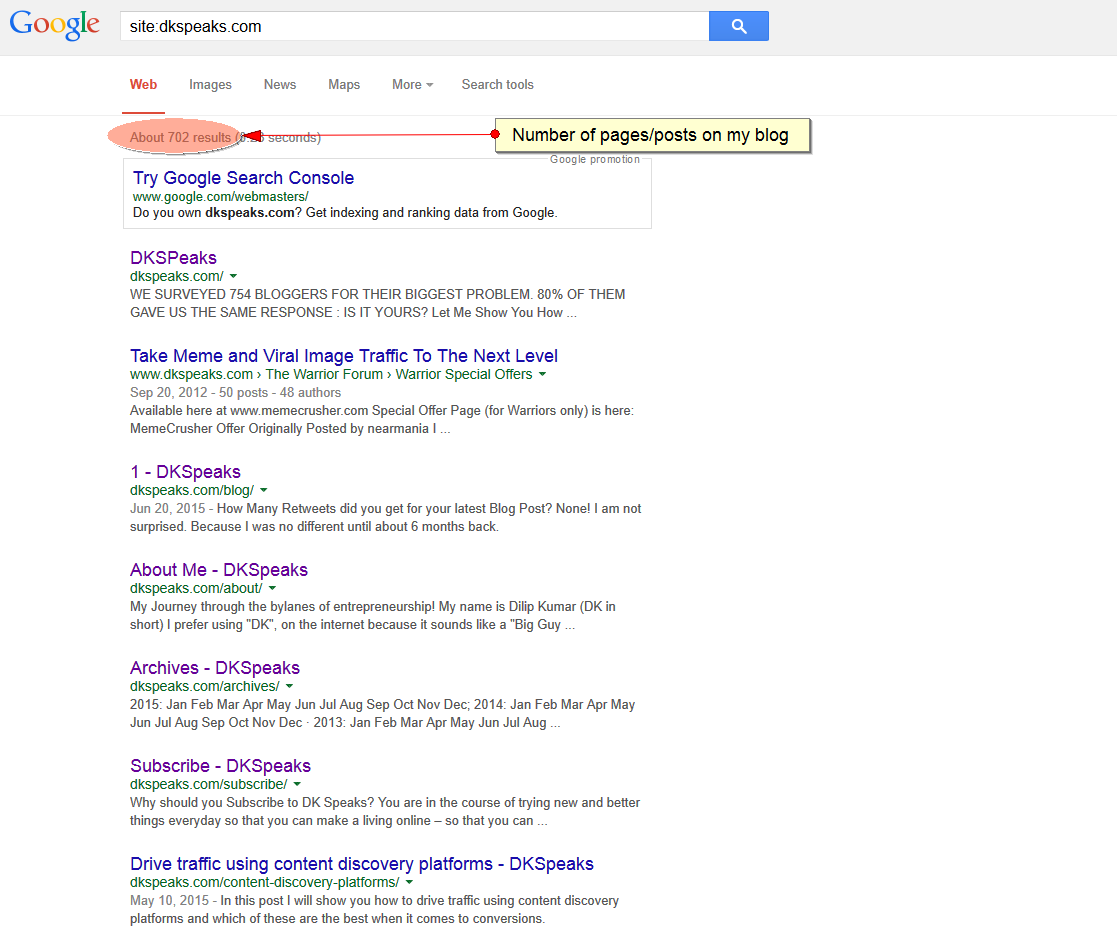You’ve been working on your website for months, honing your SEO skills and writing content like there’s no tomorrow. So why are you not getting any love from Google?
Or maybe you were seeing plenty of traffic from Google before, but that has suddenly dropped off dramatically.
Have you wondered why your website is invisible to Google?
Never fear. Being invisible to Google is not all that ominous. It doesn’t necessarily mean that your business is sunk. There are several reasons why Google may not be seeing your website.
Here are a few tips that can help you figure out what is going on and get back on track with the big dog of search:
Can Google see your website?
First things first, you want to figure out whether Google is even able to see your website. The easiest way to do this is to go right to your search bar and type in site:yourwebsitename.com. There’s no need for you to add in the http:// or the www.
This search will bring up a list of every page of your website that Google has indexed. Does the number of pages on the list match the actual number of pages you have on your website?
In the below screenshot you can see how a search for my blog gives me a list of the pages and posts. The number of results matches exactly with the number of pages and posts on my blog.
Has Google penalized your site for anything?
The quick way to learn whether you’ve been slapped with a dreaded penalty from Google is to go into your Google Webmaster Tools. Click on Search Traffic > Manual Actions.
If there is a penalty, you will see it listed here.
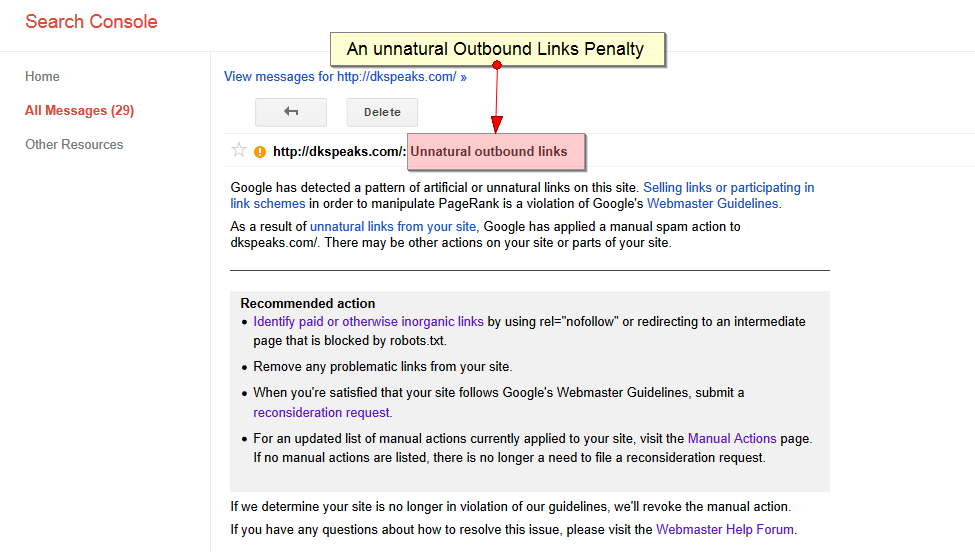
Penalties may affect just a single page or they could affect an entire website. Check out the problems that are highlighted to find out what you are dealing with. Google may have a problem with certain links they consider “unnatural” or think might be paid for web links. In short, anything they have flagged as black hat SEO will have to be removed.
After you fix any problems, you can always go to Google and request that they reconsider your website. Just submit one of their Reconsideration Requests.
Read my post of how to resolve Google’s Manual spam penalty for more information.
Are you restricting Google’s access to your website?
It is possible to accidentally or unintentionally block Google’s ability to index your site. This may have happened in the robots.txt file or even in the site settings. WordPress websites sometimes have this issue.
In order to verify if your site has blocked the search engine robots from crawling through your website, go to your search bar and enter in yourwebsitename.com/robots.txt. If you see the following, you know the search engines aren’t crawling your website:
User-agent:*
Disallow:/
If you are using WordPress SEO by Yoast plugin, then editing the robots.txt file is very simple. You can go into the file editor option under tools in the “SEO by Yoast” menu and you will find the entries in your robots.txt file, there. You can then edit it easily. This avoids fiddling with your hosting, directories and files directly.
You can see how my options are configured in the below screenshot. Notice how I am preventing my plugins folder and wp-admin folder from being crawled.
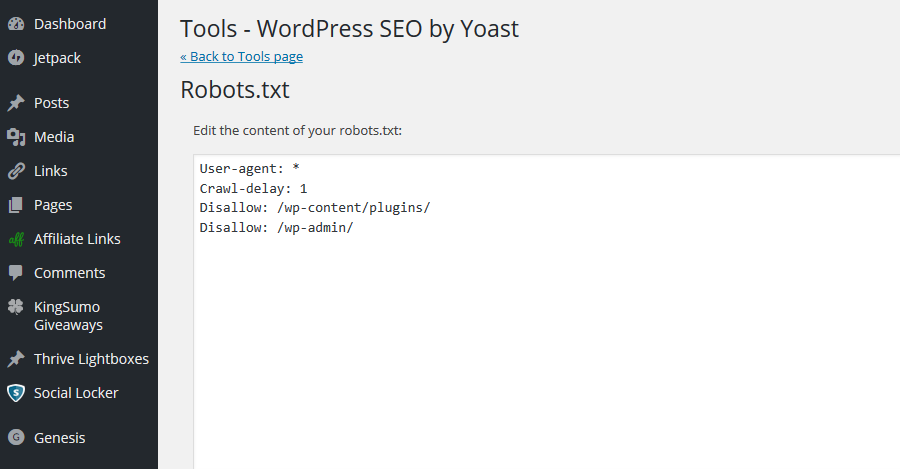
Have you checked the “Search engine visibility” box in your WordPress site?
If you are using WordPress for your website, it is a good idea to check if you have a check mark in the box that “discourages search engines from indexing this site.” Web developers may tick this box while they are building your site.
It’s a simple mistake to make, and fixing it may just solve all your problems. To check, go to your dashboard and look under Settings > Reading. If the box is checked, uncheck it and save your settings.
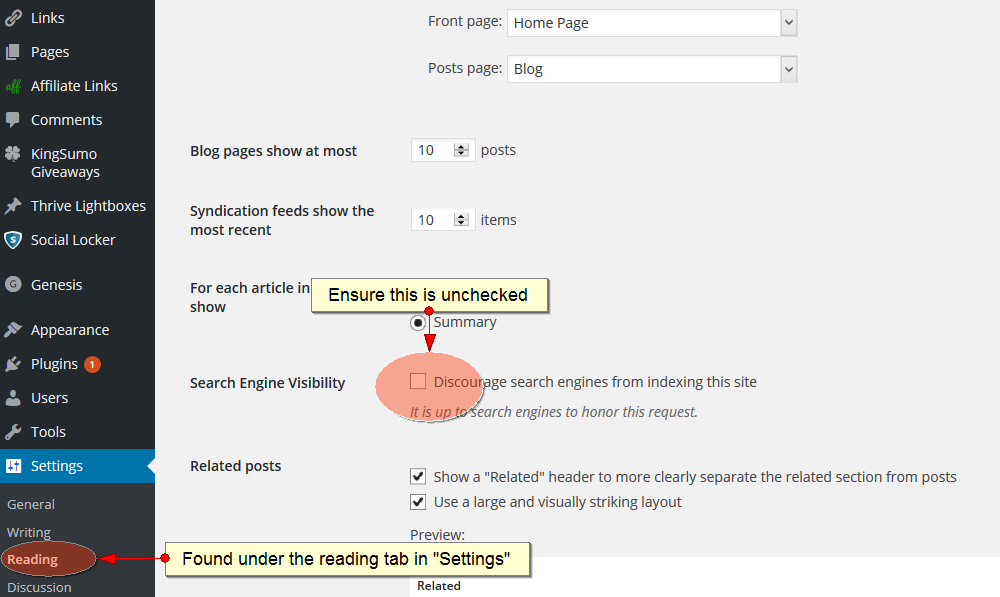
Most of the time, this is the biggest reason for your site not appearing in Google. It is important that you keep this in mind when you are building your site because that is when this error mostly happens.
Has your site been victimized by hackers?
If you run a search on site:yourwebsitename.com and you find there are hundreds or even thousands of pages indexed by Google and you didn’t put them there, that can hurt your rankings.
One reason for this could be that hackers have added spam content to your site without your knowledge.
The problem could also be coming from a plugin. If it is generating empty pages with identical meta data, you should disable it right away. Go into your robots.txt file and restrict access to these pages. Or delete them from your site entirely.
These are some of the most common reasons why Google may not be seeing your website. Give them a try before you give up entirely. There is hope!
If you liked this post, do share it on your social media profiles using one of the sharing buttons below. Don’t forget to let me know your thoughts and suggestions by commenting below.
This is a guest post by Kelly Smith. Kelly is part of the team behind CourseFinder. She loves a good read and is keen on new tech solutions.