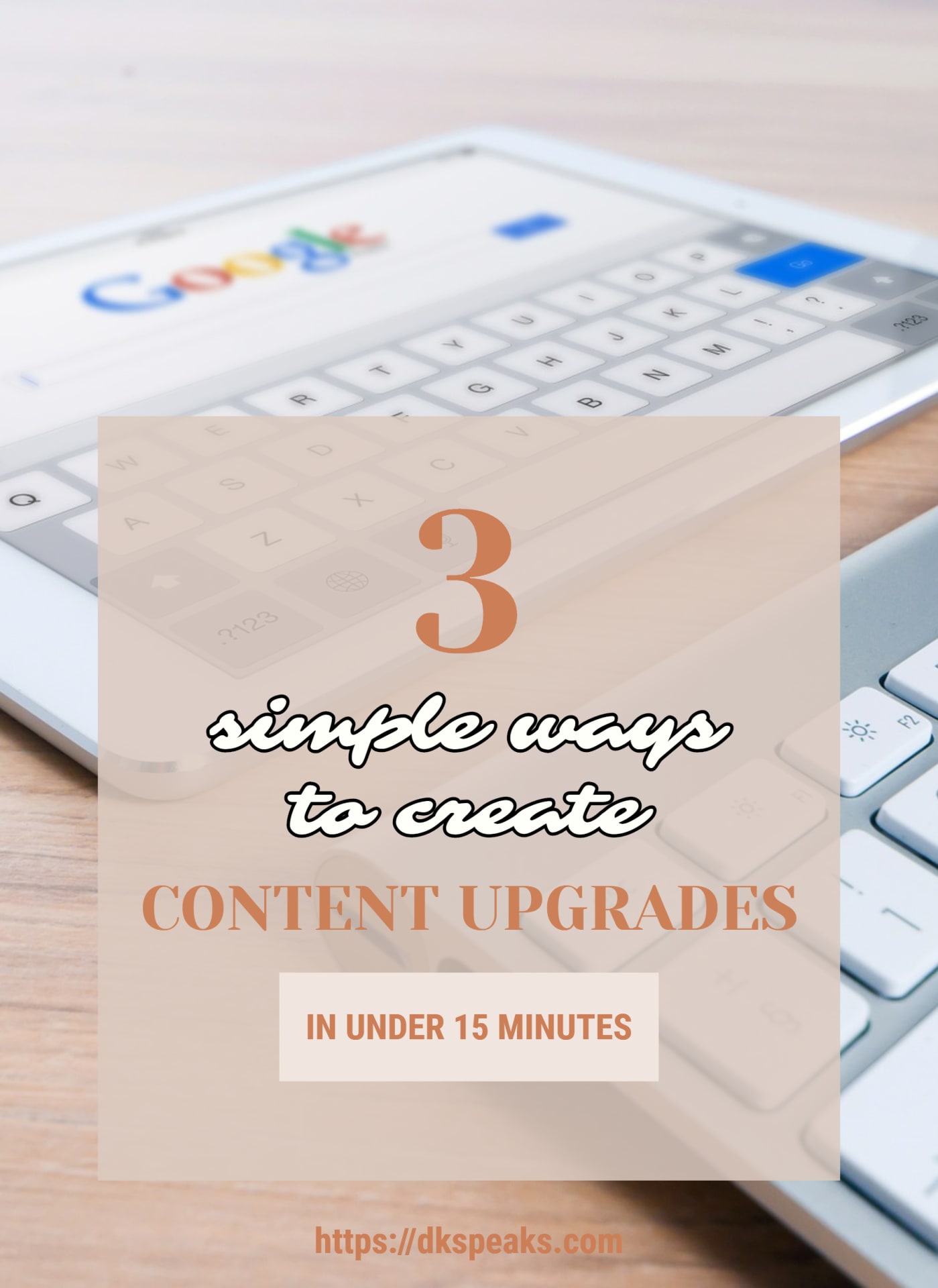
Before we talk about Content Upgrades and ways to create a content upgrade, I need to tell you this important aspect that you need to keep in mind.
I just finished reading “This is Marketing” by Seth Godin. If you haven’t, then I highly recommend that you do it.
Something that I realized as I was reading the book was that there’s a lot that is common in most successful marketers today.
And this “common aspect” is what has helped them become a “Brand” (which is what my end goal is 🙂 Do tell me what your end goal is by commenting below).
Wondering what is that “Common Aspect”?
Then go and watch this video by Jay Abraham on the “Strategy of Pre-eminence“.
If you are short of the 3 minutes to watch the video, then let me explain in a nutshell.
This strategy simply says that it is important to provide value to establish yourself as a brand and before you expect anything in return.
Seth’s book, gives you a process to implement this strategy.
But more on that in another post.
So what has Seth’s book, Jay’s video and this post go to do with each other, you ask?
Marketing has changed (Seth’s words from Seth’s book) and so has Blogging (If you were thinking that blogging wasn’t marketing, then you stand corrected here).
When you landed on this page, you would have been greeted by a couple of popups asking you to enter your email address to get my FREE guide (this will all change as I am changing). This was the old form of marketing which a ton of bloggers and marketers are continuing to use.
This is changing.
Why would somebody enter their email address before you provide them some value?
What problem have you solved for them?
Why would they trust you?
Content Upgrades & the Strategy of Pre-eminence
Content Upgrades is what that term literally means.
It is an upgrade to a content.
And by way of that definition it practically means that you are giving an option to a consumer who is already in the process of consuming your content, to get an upgrade to that specific piece of content.
Content upgrades ticks a few boxes in the marketing strategy of today (read Strategy of Preeminence).
Firstly, you are solving a problem for your reader without expecting anything from him in return. This gives value and also establishes you as an authority.
Secondly, if your content was worthy of reading at the first place, then you have built trust with your reader.
And considering that you have satisfied the first pre-requisite to pitch for something in return, you are better placed to offer an upgrade in return for something from the reader.
Isn’t it?
This is exactly why “Content Upgrades” are working so well.
And most successful marketers are using it to their advantage.
Take a look at the below image which is how Videofruit (now Growth Tools), the blog of Bryan Harris uses Content Upgrade in one of his blog post about building an email list.
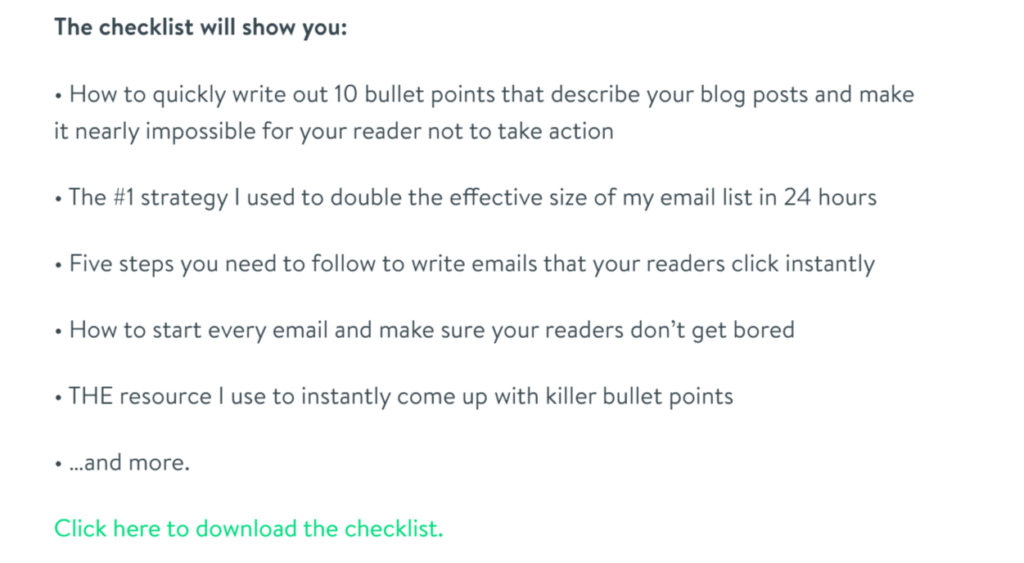
And check the below from Sumo’s Blog. This is an upgrade on a post on “how email workflows can help grow your business“.
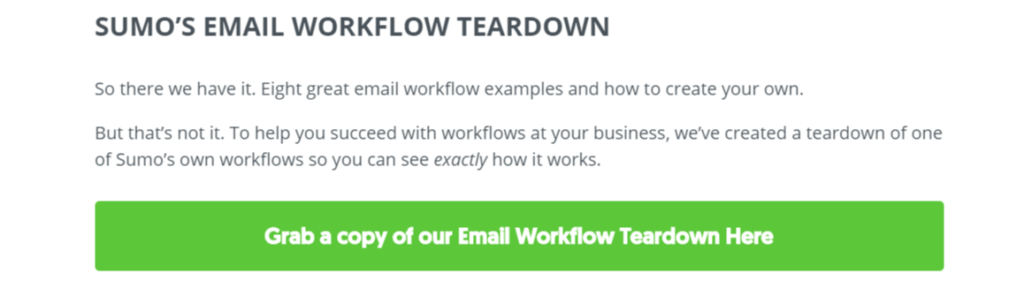
Watch how, in both of the above examples the content upgrade is relevant to the content and gives the readers a reason to enter their email address to receive it.
But then you are not Bryan Harris or, those Super Sumo’s at Sumo, who has a few people working for them, who can create all of these content upgrades.
How do you create a content upgrade then?
In this post I show you 3 simple methods to create a content upgrade.
How to Create a Content Upgrade in under 15 minutes
Okay. I agree.
If you really need to provide value to your readers, 15 minutes is a little too less to spend on a content upgrade.
The idea behind writing an informative post and then spicing it up with a content upgrade is to build that credibility so that you have a lasting relationship with your readers.
And 15 minutes isn’t enough time to spend on doing that.
At the same time, 15 minutes isn’t that less as well. We can do wonders in 15 minutes. And that’s what I am trying to show you in this post.
So let us jump straight in and see how to create a content upgrade in under 15 minutes.
Content Upgrade Type 1 – Video Walkthroughs
This is the best form of content upgrades if your post is about “step-by-step instructions”. This works really well and I have seen huge conversions with these.
Imagine, you having to configure the “Yoast SEO” plugin. You are reading a post on how to do it, but it is a little confusing, considering all the settings involved.
Wouldn’t it be great, if I could see somebody doing it, on a video?
Absolutely.
And would I enter my email address to get that video?
I absolutely would.
Why?
Because the content I was reading helped me build that trust with the Blogger and I know he can “solve a problem” for me.
Credibility – checked, Providing value – checked.
How to do it:
Just use a simple screen recording software like Camstudio which is free to use.
There is another simple yet feature-rich FREE video editing tool called Motionbox that is something you can use if you want to do a little more than just recording your screen. Some of the features include adding subtitles, converting Youtube to MP3, podcast to video, a music visualizer, video translation, etc. You can check Motionbox here.
But if you wish to go for a slightly advanced software, you can use Camtasia Studio or, Wondershare Filmora.
You can then do a screen-recording, while you go through the process (of whatever your blog post is all about) step-by-step.
This wouldn’t take more than 15 minutes, if you have everything ready. A little bit of editing might be required, but you should be able to do all of that in less than 15 minutes.
Content Upgrade Type 2 – Your Own Posts
Now this is the simplest of all.
The best part about this is that you wouldn’t need to spend a lot of time creating it.
Let me give you an example. Imagine you wrote a blog post with “15 ways to build an email list fast”.
One of the methods in this post is about running Giveaways. You had earlier written a blog post on “How to setup and run a Giveaway”.
All that you need to do now, is to put this post into a nice looking PDF with some graphics etc. and create an ebook out of it. Then offer this as an “upgrade” to the readers, reading your post on building an email list.
How to do it:
The easiest way of doing this is by using Microsoft Word.
Just copy and paste the post into a Word document. You can edit it or, add images to make it a little more appealing. But a plain document also works really well.
Then you can save it as “PDF”.

You could even use Google documents, if you do not have Microsoft Office tools. It also works pretty much the same and you have an option of downloading it as “PDF”.

But if you want to take the pain out of all the editing and copying work, then I would recommend Designrr which is what I use.
Making a PDF out of your blog post is a breeze and involves just 3 simple steps.
Step -1 : Copy and paste the blog post URL.

Step – 2: Select a template of your choice from the many beautiful options that are available.

Step – 3: Make some basic edits and check if everything is fine.

And, that’s all. Hit publish and you have your PDF ready.
There’s a variety of editing options available on Designrr, if you want to further beautify the PDF. But I would recommend that you keep it simple.
And that’s all that is to create a valuable content upgrade.
Content Upgrade Type 3 – Checklists or, Cheatsheets
Now this is one of the most valuable content upgrades but at the same time is also the most trickiest.
Valuable because, you are giving a very useful handout to your reader so that he had the information handy with him, whenever he needs it and doesn’t have to scramble through his bookmarks or, go back to a blog post to refer to it.
Trickiest because of the way you are going to pitch it.
Checklists and cheat-sheets need to be pitched in such a way that they look informative and appealing. The reader should feel the sense of urge to go for it. Else this fails.
How to do it:
You can use a simple document editor to create these. I prefer using MS-Word but you can also use Google docs for this.
Just ensure that you are formatting it well so that it looks like a neat handout.
If you are well-versed with tools like Office Publisher, you can use that as well.
I have created a few cheat-sheets using my favorite image creation and editing tool, Stencil (I use this to create blog post images as well).
Putting it all Together – The Delivery
Once you have created your content upgrade, it is just a matter of delivering it to your readers.
You can use any optin form builder to do it, because most optin builders come with that option.
I use Thrive Leads. With Thrive Leads, the entire process is pretty easy including setting everything up and delivering it.
Why?
One tedious thing with Content Upgrades is the delivery. You will have to setup a unique form for each of your content upgrades.
You will then have to create an email for every one of the content upgrades, which goes out as soon as someone subscribes to it. This in turn means, managing multiple emails.
I don’t recommend this method though.
Instead, I setup a delivery link as a popup immediately after the reader enters their email address and subscribes to receive the content upgrade. Thrive Leads helps me do that.
Also, I need to segment all of these subscribers so that I ensure that I am not sending irrelevant emails to them.
Thrive Leads help me do that as well. I have Thrive integrated with Aweber and I can tag subscribers and then use “Campaigns” in Aweber to send contextual emails to them (I will create a video to show you how).
But if you have a different optin form builder and autoresponder, you can use them too. I am sure they too will have some similar features and you can surely find a workaround.
Closing Thoughts
Creating a content upgrade is not as difficult as you think it is. It is all about providing value to your readers.
And anything that is an upgrade over the content that a reader is consuming is additional value for him.
So go ahead and let your creative horses run. Think of innovative ideas of content upgrades. Don’t forget to share your ideas by commenting below.
I hope you liked this post. If you did, then do take out a couple of minutes to share this with your social media circle.
